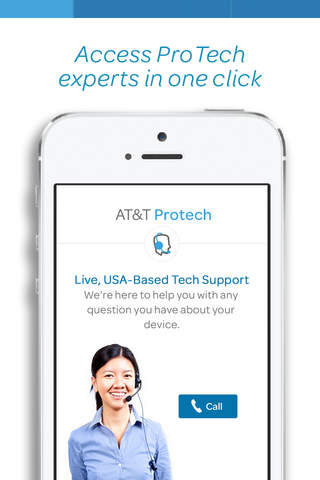AT&T Protect Plus app for iPhone and iPad
AT&T Protect Plus
Asurion Mobile Applications, LLC
The AT&T Protect Plus app has been replaced with two exciting new apps. AT&T ProTech is your go-to place to ask questions and get advice about your devices and technology, while AT&T Photo Storage helps you protect content, like photos and videos that you love.
Download the new apps today for an even better experience.
See the FAQs or give us a call at 888-4-PROTECH if you need help. We’re here for you weekdays 8:00 a.m. to Midnight E.T. and weekends 10:00 a.m. to 10:00 p.m. E.T.
Do you have content backed up in AT&T Protect Plus?
If you’d like to keep a copy of your previous backed up photos and videos, download them from AT&T Device Protection Center before November 27, 2017 with your computer or laptop.
Learn more at att.com/protech
Contact us at [email protected]
Pros and cons of AT&T Protect Plus app for iPhone and iPad
AT&T Protect Plus app good for
My iPhone got doused with an entire cup of coffee while sitting in my purse. I damaged my phone so I had to use my insurance and got a new iPhone. I have diligently backed up my phone on iTunes which is a great thing to do. I thought I would use this app as a back-up. It was free and easy to do. When I got my new phone I hooked it up to iTunes and the stuff I bought off iTunes did load onto my phone and my contacts. I also found out that my pictures were saved on my PC in the Cloud but not on my phone which was fine. Then I remembered this app and decided to try it. I didnt download my contacts again but I did the photos and videos and they loaded back onto my phone. This is my experience. I see that others were not happy but since I just did this a few days ago I know it works. Yay!
Add on to review: while my phone was broken I used the phone locate and deleted the stuff off my old phone before I sent it back which you have to do. The girl in the AT&T store told me to do that. I wasnt sure how it would know the difference between my new and old phones but there were pictures of both. So, that was another part of this system that worked for me. I was not real happy at the thought of sending my phone in without erasing it first which I couldnt do in the conventional sense cause while the phone itself was functional but the touch screen wasnt so I couldnt erase that way.
So I lost my phone and got a replacement from AT&T. I was able to get all of my pictures and contacts back! Great app. Highly recommend it.
So far, so good. Havent experienced anything wrong with this app.
I only installed this app as a condition of the family protection plan so we will be covered in the event that a device is lost or broken. We dont use it for data back up. In fact, we will not be using it for anything at all. So if youre only expectation is that you will be covered in case of damage or theft, then this app could not possibly let you down.
Pro tech was patient and admitted she could not figure out why one of my aps did not download as expected. Made me a store appt. The tech there wasnt sure either, but by trying a coupla of things, it worked. Shockingly, the Pro tech called me back after my appt. to see if we had figured it out. She was so happy to learn something she didnt know before so she could help her future customers. Fantastic service!
Some bad moments
Not bad for photo storage, but when you decide to use the insurance you get booted off the plan and cannot sign up again for 12 months which is crap. Was even told by the support people that I would still have it only to receive a letter stating I had been booted from it
As other reviewers have said, this app is garbage. I would give it zero stars if I could. It takes a ridiculous amount of time to upload videos and when done, it never finishes the final step to complete the backup. Just stick to ICloud and not waste any time with this junk.
So what happens to photos? Showed all 700+ loaded. Then next day - gone. Says I need to back up photos. Really disappointed with this ap. Cant anyone fix it?
Took three days but finally backed up all 700+ photos. I attribute this time frame to sluggish Internet. Cant comment any further as I havent had to actually use any of the features this app provides.
If you LOVE uninstalling/reinstalling, calling tech support and thinking your photos are safely backed up only to find they are NOT, this app is for you. I have such buyers remorse over making the move to this app from Apple Care and between my husband and me, Ill wager we have called and messed with this app over a dozen times - still doesnt work. No one will take responsibility for any issue because AT&T licenses the name of the app, they have nothing to do with it and wont help you. I am counting the days that we can go back to Apple Care. BEWARE the promises made when someone wants to sell you this program and RUN, dont walk to Apple Care. And this is the season time Ive tried to post this review , even that part of the app doesnt work!
When I first downloaded this app worked great. Now it backs up contacts but hangs on photos. Needs help
Backups stall half way through. Requires reinstall. Says no internet access when all other apps and web sites work. Giving up on it.
Usually AT&T Protect Plus iOS app used & searched for
at&t app,
at&t mobile transfer,
tmobile,
backup plus,
at,
t mobile,
support,
at&t,
at&t protect plus,
at&t business app,
at&t mobile transfer app,
business track® mobile,
t mobile app free,
business contacts app,
t mobile free,
att mobile transfer app,
business contacts,
att transfer,
t-mobile music,
at&t mobile transfer - free,
t-mobile t,
t mobile transfer,
at&t transfer app,
at&t mobile app,
at&t mobile,
and other. So, download free AT&T Protect Plus .ipa to run this nice iOS application on iPhone and iPad.